Log out
Ending your Test Bed session is possible at all times. To do so locate in the header the control displaying your user’s name.

Hovering over this opens an in-place popup that provides you additional options. The options presented to you relate to whether or not the Test Bed is using an external identity provider such as EU Login for authentication.
Case: Using an identity provider
The popup displays the options available to you:
My profile takes you to your profile management screen.
Switch role allows you to switch to another one of your available Test Bed roles.
Logout terminates your current Test Bed session.
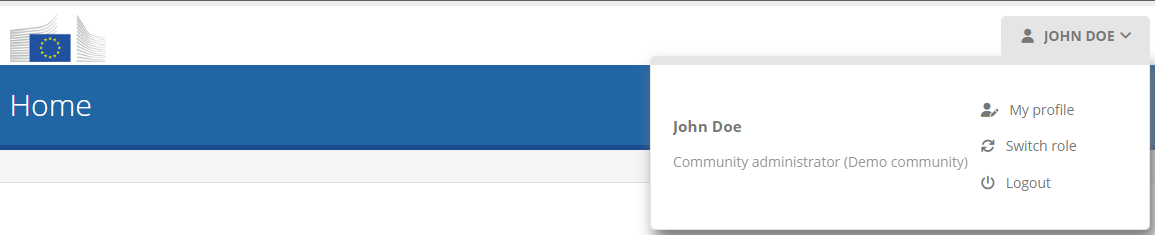
Both Switch role and Logout will complete your work with your currently active Test Bed role. The difference is that switching roles maintains your overall session active and takes you to your list of available roles whereas logging out will also terminate your session and transfer you to the Test Bed’s welcome page.
Case: No identity provider
The popup displays the options available to you:
My profile takes you to your profile management screen.
Change password allows you to change your password.
Logout terminates your current Test Bed session.
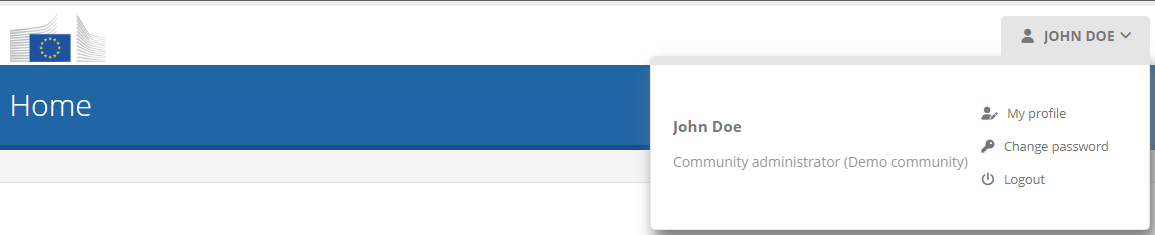
Click on Logout to terminate your current session and return you to the Test Bed’s welcome page.